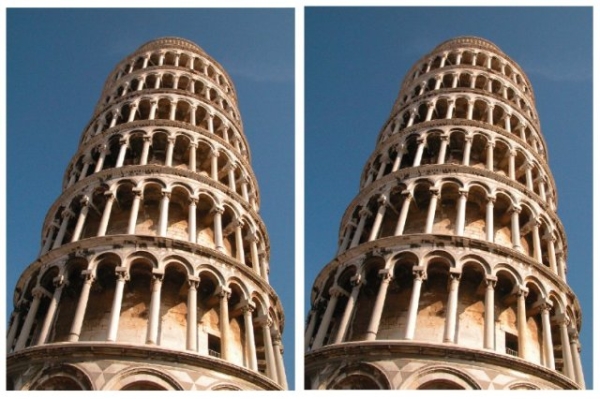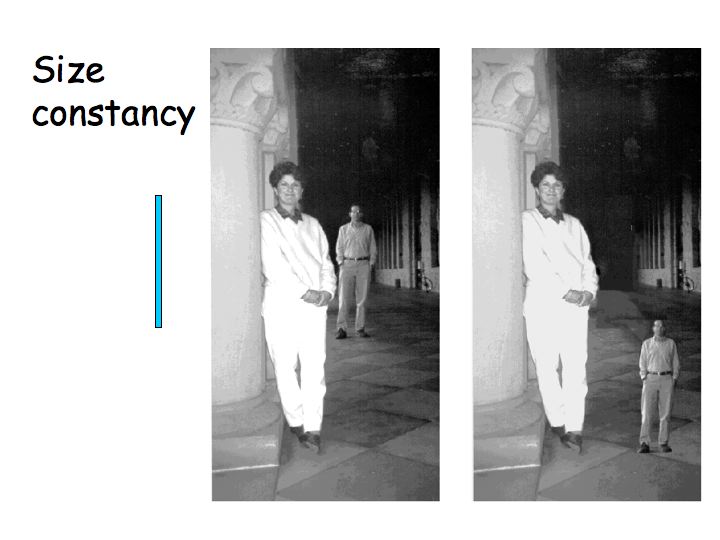Okay, okay, I'll post some of that art stuff this blog is supposedly here for. Today it's speedpaints (sort of) as you may have gathered from the title. A while back I said I would post these speedpaint updates every four paints or so, but this time there's a couple more. I've also said that speedpaints generally take less than an hour and a half... Not so here, for reasons I'll explain with each paint. I'm cutting my preamble short this time (though there will be general update info at the bottom), so let's go look at 'art'!
Time Taken:40 Minutes
Software: Art Rage Studio Pro
On occasion I like to just paint without any reference (or at least minimal reference, such as a photograph of something else entirely). This was one of those times. The result is not great, especially so for taking 40 minutes, but there is a reason for the extended time taken over this one, and that's that Microsoft are gits. How is Microsoft responsible? Well, every copy of Windows comes with tablet drivers installed. This makes sense, especially if you're using a tablet PC (there would be no way to turn them on if they weren't already), but it doesn't makes sense that these are so difficult to disable, especially when using a third party graphics tablet such as a Wacom (which I am). You have to disable the various parts of the Windows ones in several different places, and there is no documentation (that I could find) on where all these are located, or how to turn them off. So I had just done a reinstall and hadn't managed to disable the built in ones yet. This piece was painted with everything slowing down every time I made a stroke, weird little graphical do-dads appearing every time I clicked down and text popups obscuring everything whenever my cursor stopped moving. Really MS, would a button in the Tablet prefs allowing you to disable everything to do with your built in tablet stuff be too horrible to ask for?
None of this excuses the horrible result of course, but at least I could have done it more quickly.
Time Taken: 190 Minutes
Software: Art Rage 4
Source: This set by Faestock
Stages: Link
Yes, that's right, I'm counting a picture that took over 3 hours as a speedpaint. At least this one turned out better than the last. Why did this take so long? Well, I still hadn't managed to remove all of Microsoft's Tablet stuff from my system, leading to a fractional (but significant enough) delay every time I made a stroke, but also because I was using Art Rage 4 for the first time. AR4 has made some fairly significant changes to the way the Oil Paint features work. In many ways they are now much more realistic and more like oil paint, but that change is disadvantage when speedpainting since knowing the medium is a good chunk of how you maintain a reasonable level of speed (after this I decided I could not get rid of Studio Pro, and would use both packages as my mood changed my requirements - more familiar or more powerful). So between the two things this was already trending to be a long speedpaint. Eventually I decided just to take it a little further than most, which pushed it even further over time. I like it though - if this was real paint I'd probably be ecstatic about how well I'd done. You can see the stages for this one (and some of the others in this post) by clicking the link by "Stages", and you can click the image to enlarge of course.
A pause now to speak of Deviant Art, and more specifically the stock to be found therein. DA is an artists social network. Think facebook, but dedicated to art of all forms. Of course as something that basically amounts to a huge gallery with social extensions this does mean that a huge percentage of the things to be found there are people who use it for their personal pictures, people who hang out there to look at other peoples pictures, people who rip off other peoples pictures and pretend they're their own (or don't pretend, but post others stuff anyway), and people who delight in posting nothing but pictures of their penis/labia/nipples (bending the 'no pornography' rules to the limit).
All that has given the place a bit of a bad rap in some circles (I'm sure the name DeviantArt doesn't help), which is a shame because as well as all of that it is a community of amazing artists and aspiring amazing artists; storytellers, cosplayers, photographers, seamstresses, illustrators, painters, sculptors and more. Every time I go on there I'm just a couple of clicks away from something that will probably knock my socks off and make me feel artistically useless (and that's actually a good thing). As well as all that there's also a group of extremely generous people (mostly women, but some men) who take and make available stock photography.
Stock is great - there are usually a few rules (Such as 'let me know what you're doing with this' and 'nothing to naughty, thank you'), and more rarely payment is required, but after that you can do with it what you will, which is great (I'm not actually sure about the rules of painting based on stock, rather than using the stock directly, since I see people painting things based on not-stock all the time, seemingly without permission, and that doesn't seem to cause much of a fuss. Grey area? I dunno).
Quality is highly variable, but quite a few of these folks supply photography that is every bit as good as the fully commercial stuff you can nab from shutterstock or Corbis. Even those who are shooting under 40watt bulbs with their first gen i-phones are making an effort, and supplying inspiration and reference to unimaginative schlubs like me. So a large number of my speedpaints are based on photographs from DA's Stock community, and for that I salute their efforts. For your part, if you like a piece I've done that's clearly based on a DA stock piece (I usually say, as I do above and below) then please take a moment to go and check out their work as well as mine via the link provided. Thanks.
And now back to our scheduled programming.
Time Taken: 120 Minutes
Software: Art Rage 4
Source: This Image by Random Acts Creative
Stages: Link
Not much to say about this one. I like it (it's even signed!), but it amuses me that it looks more like John Snow from Game of Thrones than the actual guy it's based on. Slow again - I think that's just going to be a common state with Art Rage 4 pieces as getting good results with the new tool takes a little more work (but as I said above it is potentially more powerful)
Time Taken: 80 Minutes
Software: Photoshop CS3
Source: This stock image by AmethystDreams1987
This one also took a while, but you'll notice these are A) getting faster and B) done in a wider variety of software than usual. I have real difficulty painting in colour in Photoshop for some reason, but I figured the only way I was going to improve was to start doing it more regularly. As a result you may see more PS paintings from me from now on. 'Funny' story with this one, I struggled and struggled with it, and then when I was done with it (gave up in frustration more like) I discovered the pressure sensitivity for the tablet was not working. Humph.
Time Taken: 120 Minutes
Software: Art Rage Studio Pro
Source: This Image (found while looking for car pictures. Does not compute)
Stages: Link
Back to Studio Pro for this one, and with all the tablet stuff working correctly at last. Still no earthly reason this should have taken over an hour, but I quite like the result. There, I can be brief, see?
Time Taken: 45 Minutes
Software: Art Rage 4
Source: This Image of 'Toolkitten' from Random Acts Creative
Stages: Link
I was trying a new technique for this one, and it didn't quite work (mostly because I muffed her face :?), but the resulting style does sort of match the goth aspect of the original source if nothing else (IMO anyway). Really don't like how her face came out, but I am quite pleased with the corset. I'll try this technique a few more times and then, if it's working out, I may share it (I used it again below). Oh, and Toolkitten is also a ridiculously accomplished artist as well as being the model for this, so go take a look at her stuff eh?
Time Taken: Not sure, but less than an hour each.
Software: Sketchbook Pro 2011
Source: Picture of my wife from a few years ago
Two studies of my wife, chosen mostly because of the really tricky angle. I did the first one (the pencil style one) and hated it, so I did another, which is a better likeness but I'm not sure about the style. Might try it again one day. As it happens the first was just eyeballed, which didn't go so well, while for the second I tried that new technique. So, I guess technically these aren't speedpaints, but I have no idea where else to show them, so shush :)
Time Taken: 60 Minutes
Software: Art Rage 4
Source: Picture of Swansea's Castle square, taken a while back.
Not much to say about this, it's a picture of my hometown. Mucked up the perspective on the building in the background. Messed up most of it actually, but people I know from Swansea seem quite fond of it anyway.
And that's it. I did have some updates to write at the bottom didn't I? This post has been so long I've forgotten what they were though. I did finish out another sketchbook recently, so I guess a sketch post is due shortly. Other than that I still have several pieces planned, but I think I may finish something more spontaneous first. Stuff to look forward to either way. Oh, and as it happens I got a great comment the other day on one of my posts. I thought it was someone trying to sell me something at first because it was pretty glowing (better than my previous unknown commenter who simply posted 'this sucks'), but also because almost no-one ever posts (I've mentioned this before. I was even amazed when my wife posted on the last one - this is a very rare occurrence), which is why this is worth actually mentioning - yay :)
Sunday, June 30, 2013
Sunday, June 23, 2013
A Musing 5b: It's Just an Illusion (Part 2)
Let's talk some more about optical illusions. If you missed the first part of this series (and this may be the last part, unless I think of something else worth saying) you can catch up here. That's not required reading to understand this part, but it may be of interest. So, illusions! Fascinating things. In the previous part I discussed how illusions help us understand art. This time I'll be looking at how they can also make the artist's life hell by lying about what we're seeing when we are trying to reproduce it. This issue doesn't effect all artists - some people just have the natural power to overcome at least some of these illusions, and for others you can either learn tricks to get past them, or use "mechanical" means to do the same. That is not what this post is about though. I'm not going to go into every optical illusion that causes problems, just a small number of prevalent ones or I'd be here all week.
Shortly after writing my last entry io9's Esther Inglis-Arkell wrote an interesting post about people, blind from birth, who regain sight later in life and have trouble processing what they see. You can read it here. It's not entirely relevant to the point of these posts, but it is interesting that it would seem the brain processing images into something useful is something likely learned while young, which tallied nicely with my 'Visual shortcuts and Illusions making the understanding of art possible' argument of the last part. Especially relevant was the following passage:
"Another area that many newly-sighted people find inexplicable is paintings and other visual representations. They can comprehend real objects, but not painted ones. When they do understand what the paintings are meant to represent, the shadows that are meant to define space and give shape just look like dark marks on the painting. Which, technically they are."
This isn't especially relevant to the illusions I'll be talking about today, but I thought it was of interest to the general topic regardless. But enough of that, onto today's subject.
So you're there with your easel, or your monitor or what not. Beyond the easel you have your life model or still life, or a photo pinned to the frame, or (in the case of my speedpaints), your reference on a second monitor. Great, your reference is right there! Reproducing it on the canvas should be as simple as making marks in the same locations as the source and calling it a day, right? But getting them in the right place is a lot more difficult than you might think (unless you actually are an artist, in which case you know exactly how difficult it can be). Darn.
Between looking at the subject, and then looking back at the canvas (or monitor, or whatever) you're storing information temporarily in your brain that you then need to parse and turn into hand movements that reproduce what you stored. It's not a long time, usually a fraction of a second, but even that is enough to garble the information a little. This is not related to optical illusions of course, but the problem is compounded by the fact that what you saw and stored in your brain for parsing wasn't accurate to begin with. And even when it is correct, what you put on the canvas won't look accurate when you compare the two at a glance. Does that seem fair to you? Me either. Let's look at some of the reasons why.
The Leaning Tower Illusion
So there you are with the side by side reference and work as mentioned above, and you're drawing the arm of your model. You check out the source to the right, and transfer it to the work on the left and it looks wrong. The arm is clearly at the wrong angle. Try again, and it's still not right. You finally get it looking pretty close and carry on but the nothing seems to match up. The arm can't be at the right angle, but it looks correct! What gives?
The Leaning Tower Illusion, that's what gives. I've known of this illusion for years, and I'm sure most artists have too, but (to my knowledge) it hasn't been formalized until recently. Basically, when looking at the same angle side by side they will not appear to be the same - one side will appear to lean more than the other. This effect seems to become more pronounced the more in perspective the object appears to be, which is not a great help when painting people, buildings, cars and the like where anything might be pointing into the distance. For years I thought I was just hopeless at judging angles by eye, then I became vaguely cognisant that it was due to an optical illusion, but not to the extent that I bothered to experiment to find out if it really was. But then, when researching this post, I discovered this:
Yes, that's the same photograph twice, and yes it's the leaning tower of Pisa, but you'll probably find the effect works on any form with converging angles (see below). The right image appears to be leaning at an entirely different angle than the left.
You can click the image, or here, to be taken to the Best Illusion of the Year 2007 contest page where this is documented in more detail, though as I've mentioned I think most artists were at least a little aware of it already.
If the image on the left were a painting, and the one on the right a source photograph (or even the real tower) then you can see that the artist would pretty quickly begin to question the accuracy of his work, possibly second guess themselves, overcompensate, and then discover later (maybe when the painting was on the other side of the source) that his painting wasn't accurate at all.
Sad painter!
So why does it happen? I have a vague idea. If I had to guess, based on the fact that it seems to occur to a greater extent the more the apparent lines converge, then I would say it's specifically a quirk of perspective. It's not due to the separation of our eyes as the same thing can occur if the images are one on top of the other, and it barely occurs at all if the lines are perfectly parallel. Look...
In this image we have the same image of an approximate leaning shape twice. They look parallel to one another, because they are.
Here's a similar image, and this time the two identical images seem to be at slightly different angles. There is no actual perspective here, but when the brain sees lines converging it automatically reads it as something receding into the distance, even though it's just two lines.
So my theory is that since the vanishing point (the point where the lines would converge) on these shapes in the second image, and the photograph, is in a different spot, then the brain is convinced that they cannot be parallel, as two parallel objects in perspective would have their lines converge in the same place. If they are not parallel then one object must be leaning more than the other, and thus that's what the brain tells us we're seeing.
Other Common Perspective Illusions
The above isn't the only way that perspective in images can cause problems, another is that the brain tries to compensate for it, a lot. This is most obvious with bold and stark examples, but it does it in even very complex ones. Take a look at the following image (you can click on it to go to the source):
That's quite striking right? Visually the man is obviously smaller in both images, but on the left he appears to be larger than on the right, even though he's the same size in both. The brain has adjusted the apparent size of the figure based on his location on the ground and is compensating for it in each case. It would be difficult to base an accurate sketch just from glancing alone in this situation because not only would the brain make mental adjustments to the source, but also on the work itself, compounding the problem.
A similar illusion can be seen in reality. Place your hands out with the palms facing you at arms length, slightly to either side of your head. They seem to be the same size because they are the same distance away. Bend your elbow to bring one of your hands closer to you, but still keep one to either side of your head so they don't cross. The hand looks larger, because it's closer, but probably only by a little bit. Now cross your hands one in front of the other, and you should see that that difference in size was much larger than you thought.
Your brain, what a complete git.
From elsewhere in the page I got the above example from is this wonderful nugget:
"The visual system compensates for perspective in making judgements about size. It is striking that we are so unaware of this."
Another thing, as well as size, that our brains compensate for is the angle of perspective. I don't mean as in the Leaning Tower example, but rather the brain tries to make things look flatter than they actually are. I've only been able to find a paper on the brain compensating and making sense of photographs and other 2D visual stimuli (such as TV, videogames etc) even when not seen from their optimum viewing angle, which you can read here. But it is my belief that this applies not just to the photographs themselves, but also to the objects within the photograph, as well as other objects in the real world. The brain tries to compensate for things being angled away from us by trying to make them more orthographic (that is, the lines appear slightly more parallel than they should in order to reach the correct vanishing point/point of convergence) . I'll demonstrate this with a speedpaint at some point, but not today, although it has been in evidence on some of my previous speedpaints.
The Eye Level Illusion
Finally, lets look at one of the most significant things the brain likes to do, especially so when trying to match a likeness for a portrait.
It lies about the proportions of the head, and it does it constantly. Weirdly I couldn't find any links referring to this phenomenon as an optical illusion, but it's common place enough that I can't believe it is anything else. How commonplace? Well, almost every online guide and book about portraiture will have a list of common mistakes and how to avoid them in it somewhere. Number one of those mistakes in almost every guide is that the eyes are commonly drawn to high on the head. That's probably the most common mistake made by any artist starting out. Evidence? OK, how's this:
That's not one of mine (though I've made almost the exact same mistakes many times), that's Vincent Van Gogh's. One of his earliest known sketches you can clearly see that the man's eyes have been drawn too far up the head and the ear looks a bit close to the eye (I still do this with alarming regularity).
Why does this happen? Well, my guess is that there's nothing of interest above the eyes, or between the eyes and the ear, so the brain just say "Balls to that then" and edits it out. And it does this when you're looking directly at the source! So I know what you may be thinking at this point - "Okay, smartarse, if that's the case then why don't we go around seeing the world like the Van Gogh sketch above? Clearly we don't, so therefore you're wrong.' But if the brain does this all the time, then it will still do it for an illustration just as much as it does on the source (be it a photograph or an actual person), and since the eyes on the illustration are too high, they appear even higher still. Look, this one I can illustrate with an existing (albeit not very good) speedpaint.
Without taking too long or measuring, is the red line in the following image closer to the top of her hair, or her chin?
If you said closer to the top of her hair then almost everyone agrees with you, even though it's not actually the case. Hell, I'd agree with you, and I painted it and know darn well that red line is right in the middle. Don't believe me? OK, here it is again, feel free to measure this time:
The green and red boxes are exactly the same size. In fact if you compare their sizes at the side of the image, rather than in the middle where her face is it becomes very apparent that they are the same size. If that's not an optical illusion I don't know what is.
And it doesn't just apply to eyes (although that may be where it's most apparent), but to all sorts of things - quite commonly the aforementioned distance from the eyes to the ears, or the ears to the back of the head, or the distance of the chin to the nipple line.
Just to be extra devious though it sometimes does the reverse, and decides that a gap between two things is much less than it actually is because of the extra detail it contains. Take a look at this next image, and note that the black bar on the right appears closer to both the side of the image and the red bar, even though the distances to both are identical for the black bar on the left. The extra detail of the circle pulls those details closer.
The Comparative Colour Illusion
Finally, there's the problem with accurately gauging colours and tones. I'm not even going to write this one up as there are stacks of articles with very good illustrations of common problems in accurately identifying colours and shades in an image or scene. I strongly recommend this one here.
So, WTF?
So with all these things happening to distort our perception of what we are seeing, it is extremely difficult to create a painting or illustration with any kind of accuracy at all. Often accuracy is not actually desired of course, and it is the stylistic deviations from the reality of the source that make many images interesting, but even so if someone's commissioned you to paint their mother-in-law you should probably aim to get a reasonable likeness. Some people do have an innate ability to see past some of these illusions, and still others have taught themselves personal tricks to work around them. I am not one of those people, chances are you aren't either. So how does anyone manage to reproduce anything with a reasonable level of accuracy?
Well, they either get things wildly wrong (which is often the case in my speedpaints you'll note), or to a greater or lesser degree, they turn to mechanical means to help with the problem.
But to discuss that in more detail there will need to be a part three (although despite the title it won't have much to do with illusions...)
Shortly after writing my last entry io9's Esther Inglis-Arkell wrote an interesting post about people, blind from birth, who regain sight later in life and have trouble processing what they see. You can read it here. It's not entirely relevant to the point of these posts, but it is interesting that it would seem the brain processing images into something useful is something likely learned while young, which tallied nicely with my 'Visual shortcuts and Illusions making the understanding of art possible' argument of the last part. Especially relevant was the following passage:
"Another area that many newly-sighted people find inexplicable is paintings and other visual representations. They can comprehend real objects, but not painted ones. When they do understand what the paintings are meant to represent, the shadows that are meant to define space and give shape just look like dark marks on the painting. Which, technically they are."
This isn't especially relevant to the illusions I'll be talking about today, but I thought it was of interest to the general topic regardless. But enough of that, onto today's subject.
So you're there with your easel, or your monitor or what not. Beyond the easel you have your life model or still life, or a photo pinned to the frame, or (in the case of my speedpaints), your reference on a second monitor. Great, your reference is right there! Reproducing it on the canvas should be as simple as making marks in the same locations as the source and calling it a day, right? But getting them in the right place is a lot more difficult than you might think (unless you actually are an artist, in which case you know exactly how difficult it can be). Darn.
Between looking at the subject, and then looking back at the canvas (or monitor, or whatever) you're storing information temporarily in your brain that you then need to parse and turn into hand movements that reproduce what you stored. It's not a long time, usually a fraction of a second, but even that is enough to garble the information a little. This is not related to optical illusions of course, but the problem is compounded by the fact that what you saw and stored in your brain for parsing wasn't accurate to begin with. And even when it is correct, what you put on the canvas won't look accurate when you compare the two at a glance. Does that seem fair to you? Me either. Let's look at some of the reasons why.
The Leaning Tower Illusion
So there you are with the side by side reference and work as mentioned above, and you're drawing the arm of your model. You check out the source to the right, and transfer it to the work on the left and it looks wrong. The arm is clearly at the wrong angle. Try again, and it's still not right. You finally get it looking pretty close and carry on but the nothing seems to match up. The arm can't be at the right angle, but it looks correct! What gives?
The Leaning Tower Illusion, that's what gives. I've known of this illusion for years, and I'm sure most artists have too, but (to my knowledge) it hasn't been formalized until recently. Basically, when looking at the same angle side by side they will not appear to be the same - one side will appear to lean more than the other. This effect seems to become more pronounced the more in perspective the object appears to be, which is not a great help when painting people, buildings, cars and the like where anything might be pointing into the distance. For years I thought I was just hopeless at judging angles by eye, then I became vaguely cognisant that it was due to an optical illusion, but not to the extent that I bothered to experiment to find out if it really was. But then, when researching this post, I discovered this:
Yes, that's the same photograph twice, and yes it's the leaning tower of Pisa, but you'll probably find the effect works on any form with converging angles (see below). The right image appears to be leaning at an entirely different angle than the left.
You can click the image, or here, to be taken to the Best Illusion of the Year 2007 contest page where this is documented in more detail, though as I've mentioned I think most artists were at least a little aware of it already.
If the image on the left were a painting, and the one on the right a source photograph (or even the real tower) then you can see that the artist would pretty quickly begin to question the accuracy of his work, possibly second guess themselves, overcompensate, and then discover later (maybe when the painting was on the other side of the source) that his painting wasn't accurate at all.
Sad painter!
So why does it happen? I have a vague idea. If I had to guess, based on the fact that it seems to occur to a greater extent the more the apparent lines converge, then I would say it's specifically a quirk of perspective. It's not due to the separation of our eyes as the same thing can occur if the images are one on top of the other, and it barely occurs at all if the lines are perfectly parallel. Look...
In this image we have the same image of an approximate leaning shape twice. They look parallel to one another, because they are.
Here's a similar image, and this time the two identical images seem to be at slightly different angles. There is no actual perspective here, but when the brain sees lines converging it automatically reads it as something receding into the distance, even though it's just two lines.
So my theory is that since the vanishing point (the point where the lines would converge) on these shapes in the second image, and the photograph, is in a different spot, then the brain is convinced that they cannot be parallel, as two parallel objects in perspective would have their lines converge in the same place. If they are not parallel then one object must be leaning more than the other, and thus that's what the brain tells us we're seeing.
Other Common Perspective Illusions
The above isn't the only way that perspective in images can cause problems, another is that the brain tries to compensate for it, a lot. This is most obvious with bold and stark examples, but it does it in even very complex ones. Take a look at the following image (you can click on it to go to the source):
That's quite striking right? Visually the man is obviously smaller in both images, but on the left he appears to be larger than on the right, even though he's the same size in both. The brain has adjusted the apparent size of the figure based on his location on the ground and is compensating for it in each case. It would be difficult to base an accurate sketch just from glancing alone in this situation because not only would the brain make mental adjustments to the source, but also on the work itself, compounding the problem.
A similar illusion can be seen in reality. Place your hands out with the palms facing you at arms length, slightly to either side of your head. They seem to be the same size because they are the same distance away. Bend your elbow to bring one of your hands closer to you, but still keep one to either side of your head so they don't cross. The hand looks larger, because it's closer, but probably only by a little bit. Now cross your hands one in front of the other, and you should see that that difference in size was much larger than you thought.
Your brain, what a complete git.
From elsewhere in the page I got the above example from is this wonderful nugget:
"The visual system compensates for perspective in making judgements about size. It is striking that we are so unaware of this."
Another thing, as well as size, that our brains compensate for is the angle of perspective. I don't mean as in the Leaning Tower example, but rather the brain tries to make things look flatter than they actually are. I've only been able to find a paper on the brain compensating and making sense of photographs and other 2D visual stimuli (such as TV, videogames etc) even when not seen from their optimum viewing angle, which you can read here. But it is my belief that this applies not just to the photographs themselves, but also to the objects within the photograph, as well as other objects in the real world. The brain tries to compensate for things being angled away from us by trying to make them more orthographic (that is, the lines appear slightly more parallel than they should in order to reach the correct vanishing point/point of convergence) . I'll demonstrate this with a speedpaint at some point, but not today, although it has been in evidence on some of my previous speedpaints.
The Eye Level Illusion
Finally, lets look at one of the most significant things the brain likes to do, especially so when trying to match a likeness for a portrait.
It lies about the proportions of the head, and it does it constantly. Weirdly I couldn't find any links referring to this phenomenon as an optical illusion, but it's common place enough that I can't believe it is anything else. How commonplace? Well, almost every online guide and book about portraiture will have a list of common mistakes and how to avoid them in it somewhere. Number one of those mistakes in almost every guide is that the eyes are commonly drawn to high on the head. That's probably the most common mistake made by any artist starting out. Evidence? OK, how's this:
That's not one of mine (though I've made almost the exact same mistakes many times), that's Vincent Van Gogh's. One of his earliest known sketches you can clearly see that the man's eyes have been drawn too far up the head and the ear looks a bit close to the eye (I still do this with alarming regularity).
Why does this happen? Well, my guess is that there's nothing of interest above the eyes, or between the eyes and the ear, so the brain just say "Balls to that then" and edits it out. And it does this when you're looking directly at the source! So I know what you may be thinking at this point - "Okay, smartarse, if that's the case then why don't we go around seeing the world like the Van Gogh sketch above? Clearly we don't, so therefore you're wrong.' But if the brain does this all the time, then it will still do it for an illustration just as much as it does on the source (be it a photograph or an actual person), and since the eyes on the illustration are too high, they appear even higher still. Look, this one I can illustrate with an existing (albeit not very good) speedpaint.
Without taking too long or measuring, is the red line in the following image closer to the top of her hair, or her chin?
If you said closer to the top of her hair then almost everyone agrees with you, even though it's not actually the case. Hell, I'd agree with you, and I painted it and know darn well that red line is right in the middle. Don't believe me? OK, here it is again, feel free to measure this time:
The green and red boxes are exactly the same size. In fact if you compare their sizes at the side of the image, rather than in the middle where her face is it becomes very apparent that they are the same size. If that's not an optical illusion I don't know what is.
And it doesn't just apply to eyes (although that may be where it's most apparent), but to all sorts of things - quite commonly the aforementioned distance from the eyes to the ears, or the ears to the back of the head, or the distance of the chin to the nipple line.
Just to be extra devious though it sometimes does the reverse, and decides that a gap between two things is much less than it actually is because of the extra detail it contains. Take a look at this next image, and note that the black bar on the right appears closer to both the side of the image and the red bar, even though the distances to both are identical for the black bar on the left. The extra detail of the circle pulls those details closer.
The Comparative Colour Illusion
Finally, there's the problem with accurately gauging colours and tones. I'm not even going to write this one up as there are stacks of articles with very good illustrations of common problems in accurately identifying colours and shades in an image or scene. I strongly recommend this one here.
So, WTF?
So with all these things happening to distort our perception of what we are seeing, it is extremely difficult to create a painting or illustration with any kind of accuracy at all. Often accuracy is not actually desired of course, and it is the stylistic deviations from the reality of the source that make many images interesting, but even so if someone's commissioned you to paint their mother-in-law you should probably aim to get a reasonable likeness. Some people do have an innate ability to see past some of these illusions, and still others have taught themselves personal tricks to work around them. I am not one of those people, chances are you aren't either. So how does anyone manage to reproduce anything with a reasonable level of accuracy?
Well, they either get things wildly wrong (which is often the case in my speedpaints you'll note), or to a greater or lesser degree, they turn to mechanical means to help with the problem.
But to discuss that in more detail there will need to be a part three (although despite the title it won't have much to do with illusions...)
Tuesday, June 4, 2013
Interlude: Thoughts on the Blog's Future
So I've been debating with myself for some time over certain aspects of the Blog (there's probably a dirty pun there if you look hard enough). Every post so far has some images, and those images are either exclusively by me, or reference for something done by me, and this was fully intentional. This has its advantages; after all, this is an art blog, but also some disadvantages. For one, it means that I can only post about subjects I have images for, rather than any old thing, and for another it means I can only post as often as I have work to show. Sometimes though I want to talk about other things, sometimes art related, sometimes just random things that I want to vent about. Sometimes I want to write something that may require images that I didn't take, or paint, or use as reference.
I think this post is only the third time I've written written a post with no image content, although this one at least has an icon, the others didn't. Interested in what I have to say rather than show? Carry on then dedicated follower (you mad crazy fool).
I've decided that since I have a perfectly good blog here I'll use it for more than posting my artwork and progression. Not all the time, I won't be posting about what a delicious Sunday Dinner I had on Monday (although I did as it goes, the Yorkshire Pudding was amazing), but occasionally. Could be movie reviews, could be my thoughts on a book or TV show. Probably won't be political or religious (why bother? I don't follow either to a great extent and it would likely upset people). Irregular, as I said, whenever the mood strikes me.
More frequently (I'll be aiming for probably once a month) I'll post a something brief about another artist that impresses me, or inspires me. Those may be of more interest to the regular readers of the blog, over some random artist's thoughts on the latest J.J. Abrams film (extremely fun, if rather vacuous, if you were curious). There will also be the existent A-Musing posts as well, except now I won't feel duty bound to supply my own images if others are perfectly sufficient (they'll all be credited where possible though). I don't have titles to distinguish the new types of post from the regular ones as yet, but I'm thinking something along the lines of "Mad Ramblings" and "Artstanding". They'll carry icons similar to the one heading this post as well, as a more visual indicator.
All that should mean that the blog gets updated a little more regularly (I'll be happy with three times a month), even if it's not always with my own personal progression. Regarding that progression, to be honest I've had difficulty keeping my motivation up lately (you may have noticed a distinct decline in speepaints or more finished works). I'm really not sure why this is, but I'm fighting to not simply stop altogether as last time I did that I didn't start again really for a decade, and this blog is the result. I've recently finished another book cover, although you probably won't see that for several months, and I've started on the next (the most ambitious so far, and possibly the most ambitious of all of them). I've also begun work on a painting I've been putting off doing for about 18 months. I think getting it done will clear that aspect out of my head and allow me to move on. Who knows, it might be the issue... But more likely it was looking back on old work for the retrospective and realizing I still wasn't terribly happy with many of the things I've produced. Practice makes perfect and all that, which is another reason I refuse to give up n this long term growth project.
If you've made it this far then well done, you deserve a reward. Do you want one? Well, maybe if I get some comments regarding your thoughts on the above I'll have a competition or something. Do a sketch for you to win, or a digital piece of your choosing or something of that ilk. Since comments are rare I'm betting I won't have to follow up on that promise, but it sounds like fun if there's enough interest.
That's all for now folks, next up should be a speedpaint post, unless I decide to write one on Doctor Who or Orphan Black in the mean time. I can do that now, how liberating.
I think this post is only the third time I've written written a post with no image content, although this one at least has an icon, the others didn't. Interested in what I have to say rather than show? Carry on then dedicated follower (you mad crazy fool).
I've decided that since I have a perfectly good blog here I'll use it for more than posting my artwork and progression. Not all the time, I won't be posting about what a delicious Sunday Dinner I had on Monday (although I did as it goes, the Yorkshire Pudding was amazing), but occasionally. Could be movie reviews, could be my thoughts on a book or TV show. Probably won't be political or religious (why bother? I don't follow either to a great extent and it would likely upset people). Irregular, as I said, whenever the mood strikes me.
More frequently (I'll be aiming for probably once a month) I'll post a something brief about another artist that impresses me, or inspires me. Those may be of more interest to the regular readers of the blog, over some random artist's thoughts on the latest J.J. Abrams film (extremely fun, if rather vacuous, if you were curious). There will also be the existent A-Musing posts as well, except now I won't feel duty bound to supply my own images if others are perfectly sufficient (they'll all be credited where possible though). I don't have titles to distinguish the new types of post from the regular ones as yet, but I'm thinking something along the lines of "Mad Ramblings" and "Artstanding". They'll carry icons similar to the one heading this post as well, as a more visual indicator.
All that should mean that the blog gets updated a little more regularly (I'll be happy with three times a month), even if it's not always with my own personal progression. Regarding that progression, to be honest I've had difficulty keeping my motivation up lately (you may have noticed a distinct decline in speepaints or more finished works). I'm really not sure why this is, but I'm fighting to not simply stop altogether as last time I did that I didn't start again really for a decade, and this blog is the result. I've recently finished another book cover, although you probably won't see that for several months, and I've started on the next (the most ambitious so far, and possibly the most ambitious of all of them). I've also begun work on a painting I've been putting off doing for about 18 months. I think getting it done will clear that aspect out of my head and allow me to move on. Who knows, it might be the issue... But more likely it was looking back on old work for the retrospective and realizing I still wasn't terribly happy with many of the things I've produced. Practice makes perfect and all that, which is another reason I refuse to give up n this long term growth project.
If you've made it this far then well done, you deserve a reward. Do you want one? Well, maybe if I get some comments regarding your thoughts on the above I'll have a competition or something. Do a sketch for you to win, or a digital piece of your choosing or something of that ilk. Since comments are rare I'm betting I won't have to follow up on that promise, but it sounds like fun if there's enough interest.
That's all for now folks, next up should be a speedpaint post, unless I decide to write one on Doctor Who or Orphan Black in the mean time. I can do that now, how liberating.
Subscribe to:
Posts (Atom)
Popular Posts
-
SYNCHRONOUS DATA TRANSMISSION Uses the principle of handshaking BIT RATE OF V.22 1200 kbps BIT RATE OF V.90 56 kbps BIT RATE OF V.34 33.6 kb...
-
Well, this is a little awkward. Usually I write these posts and time them to coincide with the launch of the book they're about. In th...
-
I have produced next to nothing this month. This is due to a combination of factors, among them is the aspect of pure laziness, the videoga...
-
ELECTRICITY AND MAGNETISM FUNDAMENTALS 1. Who discovered the relationship between magnetism and electricity that serves as the fo...
-
Chapter 7 Communication Technique 1 Why are image frequencies somewhat less of a problem in FM receivers than they are in SS...
-
1. What are the elements falls under Group IA in the periodic table? ANSWER: Alkali Metals 2. What are the elements falls under Gr...
-
QUESTIONS: What refers to a series of tones that sounds good when used in combination An MPD shop properly identifies its ...
-
Link: http://xz9st7.megadl.fr/en/ Use Google Chrome if you want to translate the page from french to english
-
Self-Test & Supply the missing word(s) in each statement. Choose the letter that best answers each question. 1. The ...
-
Self-Test & Supply the missing word(s) in each statement. Choose the letter that best answers each question. 1. Imag...